The new Overwatch server browser is your gateway to all the wicked community creations.
Although Overwatch‘s update 2.05, which went live yesterday, didn’t bring a tonne of balance changes, there was one feature in particular everyone’s excited about.
I am talking about the Game Browser, of course, which expands on the game’s custom game mode feature by allowing anyone to create and publish their own custom game modes. Anyone can create a server, and you can either make it open to the public, or limit it to friends-only.
There’s also a server browser portion that lets the player base browse and play the latest creations. You can even search for a specific keyword and use the various filters on the list to make things easier.
When you’re creating your own, you’ll have control over a number variables, including hero abilities, health, damage, and even movement speed. You can create a game by going to the Arcade and clicking the Create Game button.
From there, you’ll be able to see all the different settings you can mess with. “For example, if you want to increase Pharah’s rocket speed or remove the cooldown from McCree’s Combat Roll, those options are at your fingertips,” Blizzard explained.
Customisation options also extend to the maps themselves, allowing you to have a single-map rotation, and so on. What’s more, the Blizzard-created custom game modes have their templates available for you to further customise.
The Game Browser is currently available on PC, PS4, and Xbox One.
from VG247 http://ift.tt/2lSCHdO
No comments:
Post a Comment