The Overwatch team is currently testing some of the highlight reel changes promised back in May, and you can help things move along by hopping onto the Public Test Realm (PTR). And in more good news: Blizzard is “drastically reducing the amount of duplicates” you’ll find in Loot Boxes.
According to the patch notes, the highlights system in Overwatch has received several changes which sound rather promising.
First, the game will continue to automatically generate highlights bases on the most recent gameplay session. These will be categorized as “Today’s Top 5”, and will be “surfaced on a daily basis.” They will be available for either 24 hours or until the game client is patched.
Players will also be able to capture 12 seconds of their own gameplay highlights. These can be bound to single button or a button per highlight slot in the Options menu under “Request Highlight.”
The player generated highlights will then be saved under the “Recently Captured” section. Each will be stored until the game client is patched. Players can have up to 36 recently captured highlights stored at one time for the game.
Also, players can record their Top 5 or Recently Captured highlights. These can be exported as a video file to the PC or console’s directory or media library, respectively.
On PC, the option to set export quality will be made available, and supports up to 4K at 60 FPS on Windows 8 or higher and up to 1080p on Windows 7.
In the video above, Overwatch’s game director Jeff Kaplan explains it all to you.
Tired of getting duplicates when opening Loot Boxes? Good news: Blizzard working to improve the situation by “drastically reducing the amount of duplicates,” players will receive.
Also, due to the reduction of duplicate items, the team is increasing the overall amount of credits players will receive from loot boxes. On average, player will earn as many credits as before, “if not slightly more,” than before these changes go into effect.
Those who log into the PTR to test this patch will be handed five, standard Loot Boxes only available on the PTR. These items will not transfer over to the live game, obviously.
With the main news out of the way, let’s get to the rest of the patch notes, which you will find below. You’ll notice the option to create customized reticles has been added, and a pass at bug squashing has been made.
Overwatch PTR Patch, June 22
General
Custom Games and Game Browser
- Clarified the text on the “Flag Carrier” options under the Capture the Flag settings for Custom Games
- Removed the “Projectile Speed” and “Projectile Gravity” options for heroes who do not have projectile weapons
User Interface
- Added ability to create customized reticles
- Reticle options can be found under the “Controls” tab in the “Options” menu (click the “Advanced” expander under the “Reticle” heading)
Bug Fixes
General
- Fixed a bug that could cause the user interface to incorrectly indicate that an enemy player has been hit when colliding with them
- Fixed a bug that could allow projectiles that would normally pierce shields (i.e. Reinhardt’s Fire Strike) to pass through other surfaces
Heroes
- Fixed a bug that could cause eliminations from Junkrat’s Total Mayhem to be mislabeled in the kill feed
- Fixed a bug that allowed Roadhog’s Chain Hook to latch on to Orisa’s Supercharger
- Fixed a bug that allowed Sombra to take damage after activating her Translocator
Maps
- Fixed a bug that caused AI-controlled players to perpetually move toward the objective on the Gardens point in Oasis
- Fixed a bug that prevented Training Bots from facing the right direction and returning to their original location after being moved by player interactions on the Practice Range
- Fixed a bug that could cause D.Va to fall through the floor while boosting into the ground in a specific area on Volskaya Industries
User Interface
- Fixed a bug that caused the Heroes of the Storm promotional portraits to appear locked, even after being unlocked
- Fixed a bug that could cause an error message in chat if you attempted to spectate a new player while already spectating another player
- Fixed a bug that could cause the chat window to be placed too high on the main menu, blocking menu options
- Fixed a bug that prevented text from wrapping in the Report Player text box
from VG247 http://ift.tt/2sW3pGk
No comments:
Post a Comment